Wifi calling technology that ties people around the sphere
Those days are gone when we used to send messages via pigeons that were an entirely different era. Now, we have landed into a technology-driven period wherein every other thing is run by means of technical aids. What if we are separated by distances? Should we stop contacting them just because we can’t meet them? No, not. There is end no. of ways that allow one to stay in touch with their loved ones, be it, friends, or family. But talking to them for hours on phone calls may seem cumbersome to one’s pocket. Wifi calling technology
Here comes the role of wifi calling, an entirely new technology that makes a person able to connect calls even when there aren’t any mobile signals. What’s required on the sender’s side is mere a wifi connection irrespective of the availability of wifi calling on the receiver’s side. Also, there aren’t any additional wifi calling charges required. It doesn’t count against your cellular data plan. So, it is entirely pocket-friendly. Wifi calling technology

How to enable wifi calling on android phones?
We can find a wide count of people who use android phones for their personal and professional chores. They are well equipped with all the operations of their phones and are very handy in operating them. But a large portion of society is unaware of this powerful feature. Even when you are using a phone and a cellular pack or probably a good wifi connection supporting wifi calling, there are probabilities that this very feature isn’t enabled in your phone by default. Wifi calling technology
Steps you must follow
You must jump into your settings at first. Then select the connections option from the displayed list of items. Make sure your wifi button is turned to on position. Then tap on more connections setting and select the “wifi calling” option. Now lastly, select any of the options from the following list: either Wi-Fi preferred, or cellular data preferred or never use mobile data. You must ensure a secure wifi connection to smoothly run a wifi call else your call has fair chances of graying out. Wifi calling technology
Use of applications to connect a wifi call
Now, what if your phone doesn’t support a wifi call. There is no need to worry about it. Our software engineers have found out a way to it as well. You can have access to a wide range of apps that allows you to connect a wifi call. Some of the popularly used apps are Facebook Messenger, Google duo, Skype, Google Voice, and many more. These apps basically won’t make use of wifi for calling, nor would they use your mobile number. These apps work on an account to account basis. You would use your account to make a call to the other party’s account and then enjoy a hassle-free communication. Wifi calling technology
How-to-create-a-partition-in-windows-10-from-c-drive-without-formatting/
Google hangouts and voice are an exception. You’ll need a Google voice number and a hangouts dialer to make calls, wherein you must have the availability to call out to any traditional phone number. Wifi calling technology

Fring app
It’s one of the best apps to call and get in touch with your loved ones. All you and the person with whom you won’t talk, need is just an account on this app. You can freely make video calls and send messages using this app. Also, if you wish to make an international call, you can do that at almost inexpensive rates by making use of the printout option. Fring is a real better alternative over Skype and has an excellent quality of voice and video calls. One must surely try it out. Wifi calling technology
Tango- experience is as thrilling as the name itself
This is one other actively used platform that can be accessed on desktops as well as on your mobile phones. Hence a lot many people make use of this cross-connection technology. You can make free international voice and video calls along with creating an exchange of messages and photos. Also, you can’t get over the love for tango animations that are the emoticons that can bring in a strong feeling in between your chats. Wifi calling technology
Wifi calling is real cool and thrilling technology to use. It’s something one should try if your phone and carrier support it. You can probably enjoy higher quality calls with no dead zones and hassle-free communication. Wifi calling technology

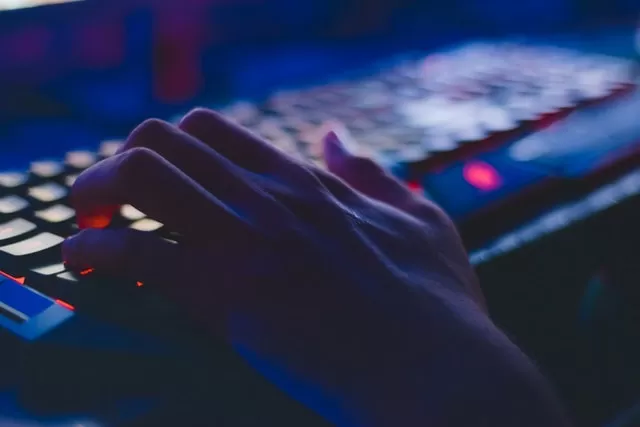
Trackbacks/Pingbacks